User Sort Selectors
This feature enables you to offer alternate sort orders of collections for your users. The user will be able to select how they want a collection to be ordered via a simple drop down menu, or you can customise the selector using any HTML you would like.
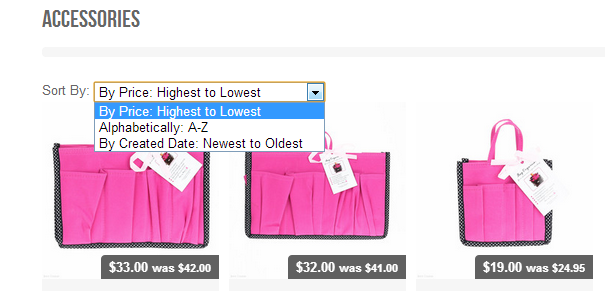
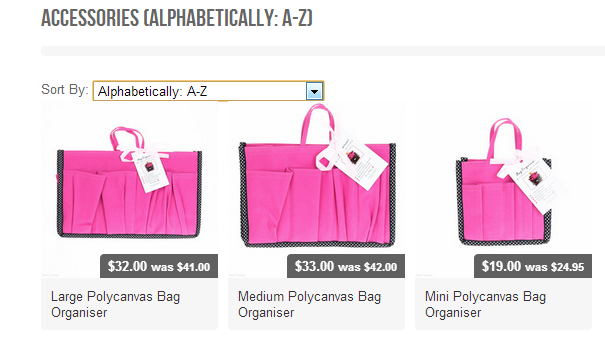
Introduction
This feature is enabled by creating a copy of each collection for each additional sort order you wish to show to your customers. Each copy of the collection will be kept up to date as the primary collection is changed, within an hour of the change.
Important Information
Due to the server workload when there are a large number of small or empty collections a collection needs to have at least 5 items in it before the alternate sort orders will be created.
You will need to make some code changes to make this feature work. All the instructions are provided, and should be simple to follow if you are comfortable making changes to your theme.
If you are not comfortable making theme change, please email support and we can arrange to have your theme updated for a small charge.
Creating the Selector
Using the installer
An installer is available, which works for many popular themes. It may require additional work on the design, which is in your CSS file.
If your theme is not listed then you can use the 'Regular theme h1' or 'Regular theme h2' options.
Please note the installer may not support all themes, if you are unsure about your theme please contact support.
Click here go to the installer
Manual installation instructions
You may wish to install the sort selector manually, and full notes can be found here.
--
Filtering Collections
One issue you may encounter, depending on your theme, is that when you list all the collections there are now a lot of extra duplicates. These are easiliy filtered out by adding a simple check for each collection.
You may have code like this:
{% for collection in collections %}
{% include 'collection-grid-item' %}
{% endfor %}
You need to add an additional check to make sure this is not an alternative sort order collection, like so:
{% for collection in collections %}
{% unless collection.metafields.sort_primary.first %}
{% include 'collection-grid-item' %}
{% endunless %}
{% endfor %}
Testing
It is recommended that you start with a small test first. You can do this by selecting a single collection and only one or two additional sort orders.
Apply To All Collections
Once you are happy with the configuration you can select all the sort orders that you woul like to show, and all the collections that should have the selector available on.
If you want to show the selector for all collections then simply select no collections - which will default to all.
Default Sort Order
If your existing collections use a sort order that you do not select in the Sort Selector admin, that sort order will still be the default sort order.
For example if you have Collection A, with a sort order of A-Z. If you then set up the Sort Selector but do not choose A-Z as an option, then when you visit Collection A it will default to be A-Z.
To fix this you need to change the sort order of the original collection. The Sort Orders tool can do this for all collections in one step.
Sort Orders
It is also recommended to use the Sort Order feature to enforce a consistent sort order across your site.
Uninstalling
To remove all the sort selectors you need to remove the all the items from the Select Sort Options list.
SEO
The app may create additional collections, which are sometimes found by search engines. This can result in duplicate content warnings, which will show up in your webmaster tools.
These warnings are unlikely to have an effect on your rankings, but there is a simple fix to prevent them anyway. Just paste the following code as a replacement for your usual canonical tag, which is usually in your theme.liquid.
Replace:
<link rel="canonical" href="{{ canonical_url }}" />
With this:
{% assign primary_sort_collection = collection %}
{% if collection.metafields.sort_primary.collection_handle %}
{% assign primary_sort_collection = collections[collection.metafields.sort_primary.collection_handle] %}
{% endif %}
{% if template contains "collection" and primary_sort_collection %}
<link rel="canonical" href="{{ shop.url }}{{ primary_sort_collection.url }}{% if current_tags and current_tags.first %}/{{ current_tags.first }}{% endif %}{% if current_tags and current_tags[1] %}+{{ current_tags[1] }}{% endif %}{% if current_page > 1 %}?page={{ current_page }}{% endif %}" />
{% else%}
<link rel="canonical" href="{{ canonical_url }}" />
{% endif %}
This also works well with the Filter Menu, as it prevents many similar collections with different tag filters from being indexed.